Online image cropping
No need to install professional image processing software, online proportional scaling and box the desired area, output the specified size of the picture.
Please upload a JPG or PNG image
File upload method:
1. Click the Upload button above, select the file and OK.
2. Drag the file to the dashed window.
3. Take a screenshot using screenshot software and return to this page Ctrl+V to paste.
Online image cropping
1.Supports jpg and png images. 2.First set the size of the image to be output, then box the area on the image, and finally output the cropped image.
Related Tools





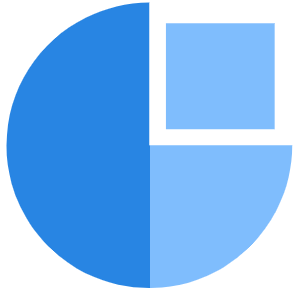


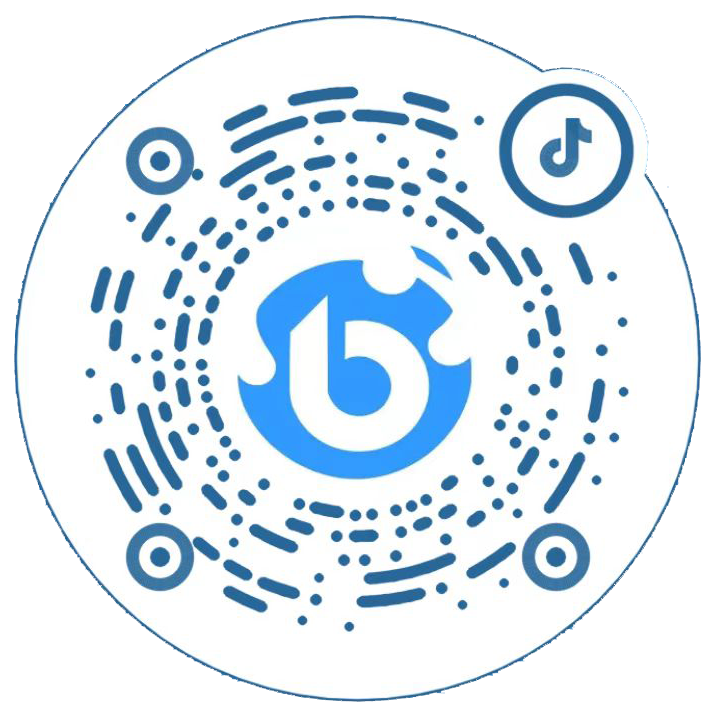
 鄂公网安备 42010202002647号
鄂公网安备 42010202002647号