Online ICO Conversion
Convert images to browser tab icons
Please upload 1 image larger than 100 pixels
File upload method:
1. Click the Upload button above, select the file and OK.
2. Drag the file to the dashed window.
3. Take a screenshot using screenshot software and return to this page Ctrl+V to paste.
html reference method
<link rel="shortcut icon" href="/favicon.ico" />
ICO Application Areas
1.Displayed as a browser tab icon. 2.A small icon is displayed in the front section of the favorite content in the browser's favorites. 3.Apply to windows software top left corner picture or taskbar icon.
Related Tools





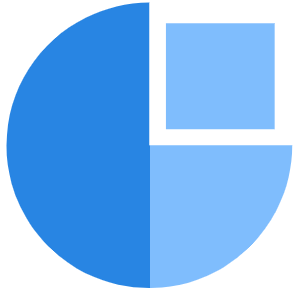


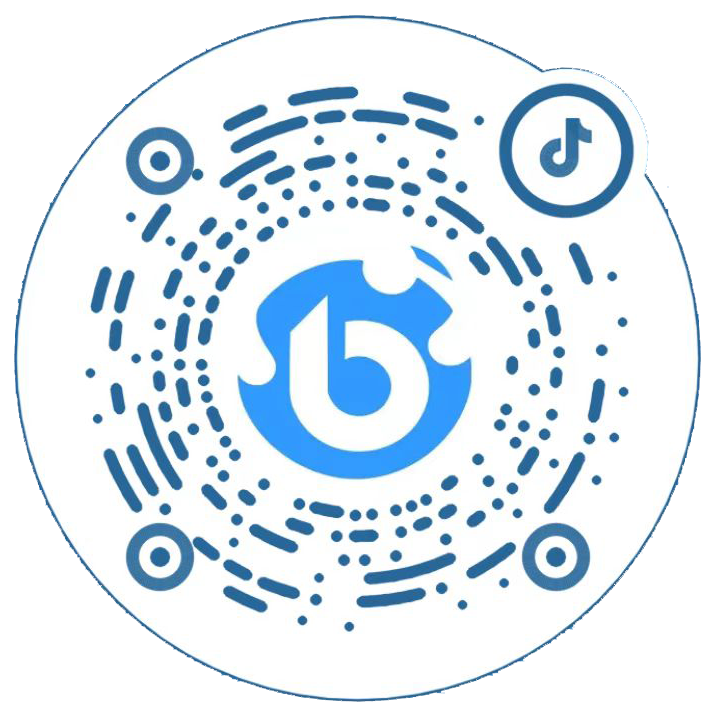
 鄂公网安备 42010202002647号
鄂公网安备 42010202002647号