Online PPT to Svg
No need to install software, convert PPT to Svg online, when the same PPT has more than one page, the system will automatically output multiple Svg files.
Please upload a PPT file (pptx format)
File upload method:
1. Click the Upload button above, select the file and OK.
2. Drag the file to the dashed window.
| Status | Original PPT file | SVG file |
|---|---|---|
|
{{item.name}}
|
|
Online PPT to Svg
1. SVG files are output separately for each page of the PPT. 2. a key package download.
Related Tools



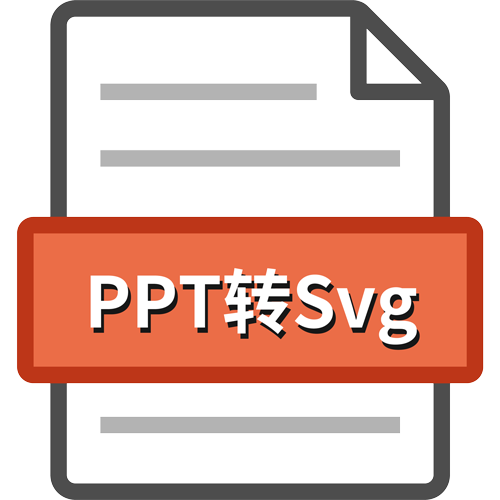

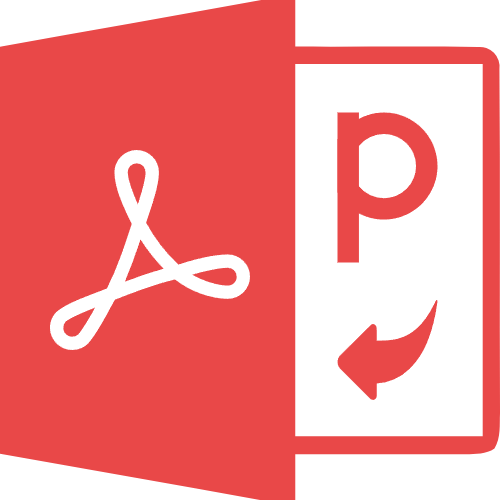


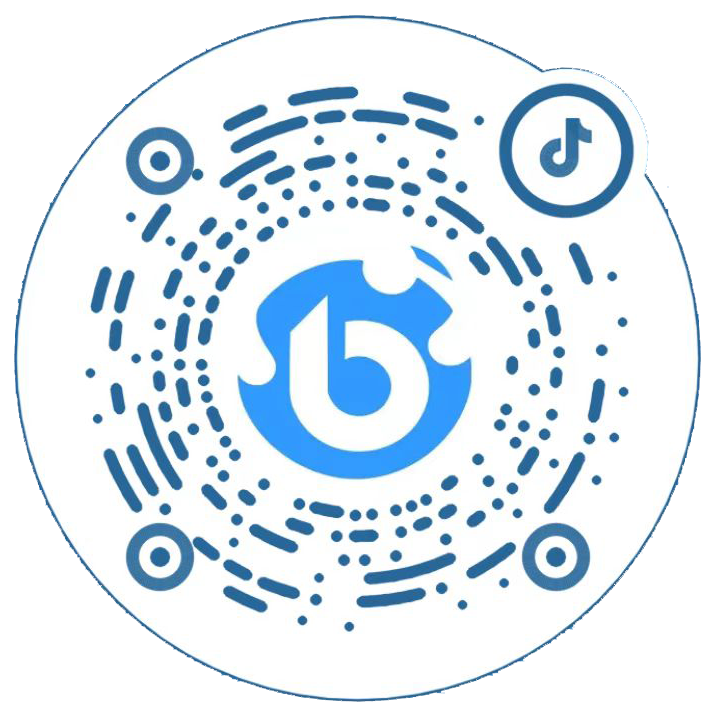
 鄂公网安备 42010202002647号
鄂公网安备 42010202002647号