Information Center
Online merge PPT
Merge PPTs online for free without installing software.
Please upload a PPT file (pptx format)
File upload method:
1. Click the Upload button above, select the file and OK.
2. Drag the file to the dashed window.
{{item.name}}
Warm tip: Hold down the file and drag left and right to adjust the order.
{{lk.common.format("Selected {0} files, uploaded {1} successfully, total upload progress: {2}%, processed {3} completed.",slot.fileCount,slot.uploadSuccessCount,slot.totalProgress,slot.handleCount)}}
Add PPT file
Online merge PPT
1. Perfectly merge multiple independent PPTs into 1 PPT file. 2. Supports online reordering. 3. Download the synthesized PPT file with one click.Comments (140 of)

Welcome to the official WeChat
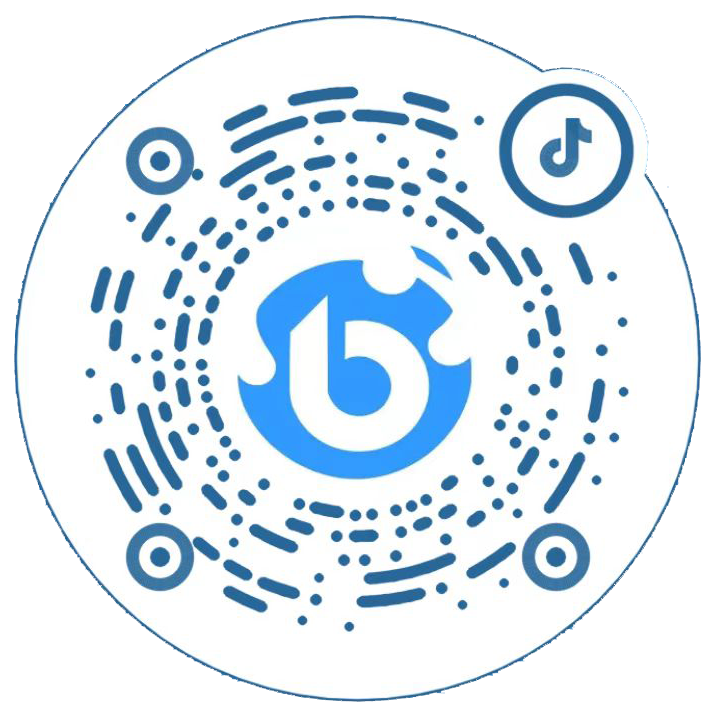
Welcome to pay attention to the official tremolo
2026 © 武汉轮廓科技有限公司 & yoyo & GieLi ZP Honor production


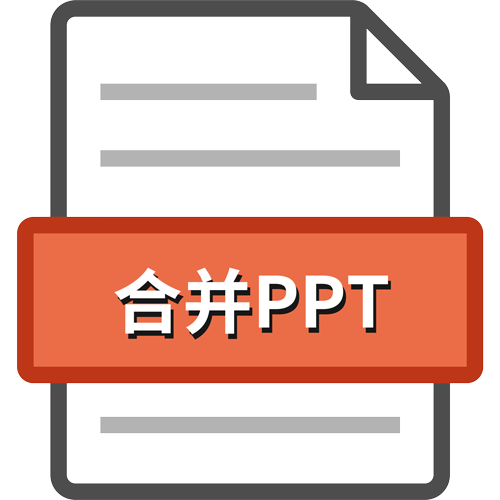
 鄂公网安备 42010202002647号
鄂公网安备 42010202002647号