WebP (pronounced: weppy) is an image file format that provides both lossy and lossless compression (reversible compression), derived from the image encoding format VP8, and is considered a sister project to the WebM multimedia format, which was developed by Google after it purchased On2 Technologies, and is released under the terms of the BSD license. Released under a BSD license.
WebP最初在2010年发布,目标是减少文件大小,但达到和JPEG格式相同的图片质量,希望能够减少图片档在网络上的发送时间。2011年11月8日,Google开始让WebP支持无损压缩和透明色(alpha通道)的功能,而在2012年8月 On November 8, 2011, Google started to make WebP support lossless compression and transparent color (alpha channel), and on August 16, 2012, the reference implementation libwebp 0.2.0 officially supported it. According to Google's earlier tests, WebP's lossless compression reduces file size by 45% compared to PNG files found on the web, and even if these PNG files are processed with pngcrush and PNGOUT, WebP still reduces file size by 28%.
The maximum number of pixels supported by WebP is 16383x16383. Lossy WebP only supports 8-bit YUV 4:2:0 format. Lossless (reversible) WebP supports VP8L encoding and 8-bit ARGB color space. Both lossy and lossless compression support Alpha Transparent Channel, ICC color profiles, and XMP interpretation data.
WebP has both static and dynamic modes. Animated WebP (Animated WebP) supports lossy and lossless compression, ICC color configuration, XMP interpretation data, and Alpha transparent channel.
Technology
WebP's lossy compression algorithm is based on intra-frame encoding of the VP8 video format with RIFF as the container format. As such, it is a block-based conversion scheme with an eight-bit color depth and a luminance-chrominance model (YCbCr 4:2:0) with chrominance subsampling at a 1:2 ratio. Without content, the RIFF container requires only 20 bytes of overhead and still preserves additional metadata (metadata).WebP images are limited to a side length of 16,383 pixels.
WebP is based on block prediction. Each block is predicted based on the values of the three blocks above it and the value of the one block to its left (block decoding is done in raster scanning order: left to right, top to bottom). There are four basic modes of block prediction: horizontal, vertical, DC (monochrome), and TrueMotion. incorrectly predicted data and unpredicted blocks are compressed into 4×4 pixel sub-blocks using either the discrete cosine transform or the Walsh-Adamar transformation. Both transformations are done using fixed-point arithmetic to avoid rounding errors. The output is compressed using entropy coding.WebP also explicitly supports parallel decoding .
The reference implementation contains a converter for a Linux command line program, and and library for decoding, the same as WebM. The open source community soon managed to port the converter to other platforms, such as Windows.
WebP's lossless compression uses advanced techniques such as a dedicated entropy code for the different color channels, a 2D position using the back-reference distance, and a color cache of the most recently used colors. This complements basic techniques such as dictionary coding, Hoffman coding and color indexing transformations.
Support
Among the current web browsers, Google Chrome and Opera natively support both static and dynamic WebP formats, while Google Chrome supports progressive decoding of WebP since version 12. In addition, all browsers that can play WebM images natively can also display WebP images via javascript. Pale Moon 26+ only supports static WebP images, and Firefox supports WebP images in version 65.0.
The web browser GNOME Web and the KDE image viewer Gwenview also support WebP.
Among the image software, Picasa (since version 3.9), PhotoLine, Pixelmator, ImageMagick, XnView, IrfanView, GDAL, Aseprite, and GIMP (since 2.10) support WebP format natively.
Apple added WebP support in macOS Sierra and early beta versions of iOS 10. Instead, WebP support was removed in the September 7, 2016 release of iOS 10 and macOS Sierra GM seed versions.
Comment.
Jason Garrett-Glaser, one of the developers of x264, made a few comments about WebP, based on testing with other encoders (JPEG, x264, Theora), he believes that WebP has the worst image quality, mostly in terms of blurriness. He also commented that Google should have waited until WebP could outperform JPEG before releasing it. However, on April 20, 2011, he mentioned that the new WebP encoder is performing very well and that surpassing JPEG is just around the corner.
Profile Definition
A next-generation image format introduced by Google in 2010 that is superior to the current JPEG format in terms of compression.
Google says that the main advantage of webp as a format is its high efficiency. They found that "WebP-formatted images are 40% smaller than JPEG-formatted images for the same quality. Google Chrome already supports the webp format, Opera also added support after version number Opera11.10, however, Firefox and IE do not support the webp format for the time being, you can use the flash plugin to display webp, of course, this will cost some performance.
The downside is that the WebP format image encoding time is "8 times longer than the JPEG format image".
Analysts believe that although the WebP format is not yet as JPEG format, a variety of hardware and software as widely supported, but Google to promote the advantages of this format is the Chrome browser. This Google-developed browser's market share has reached more than 50%.


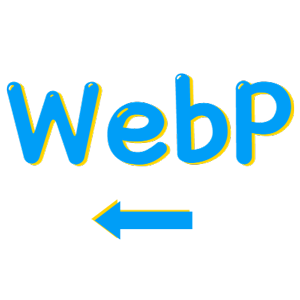


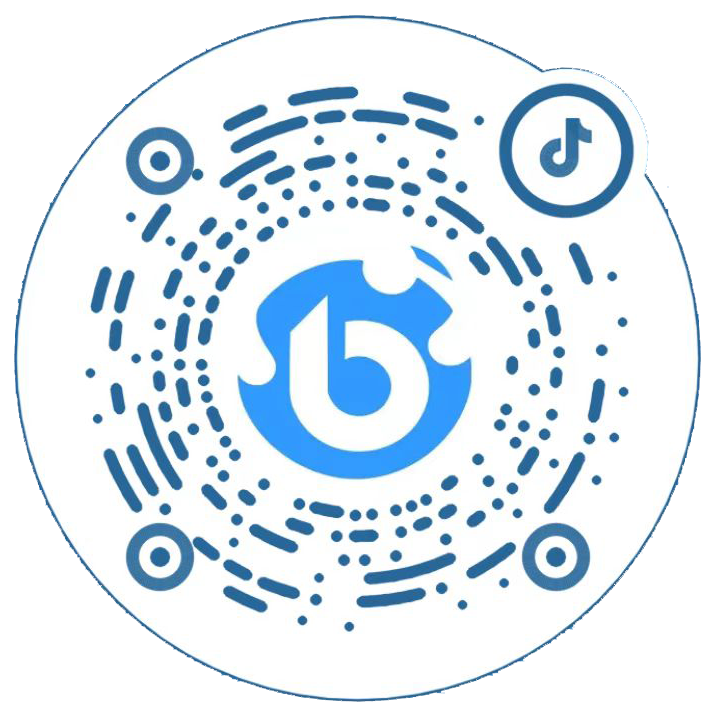
 鄂公网安备 42010202002647号
鄂公网安备 42010202002647号