In the digital age, document conversion has become increasingly important and common. Whether it is study, work or life, we will always encounter the need to convert the file format. In order to make your file processing more convenient and efficient, we are very happy to recommend you WeChat applet version: PDF Speed Conversion, which is a powerful and easy-to-operate file conversion weapon.
Master PDF conversion skills
the "PDF Fast Conversion" WeChat applet covers more than 20 kinds of PDF conversion tools. Whether you need to convert PDF into pictures, Word, Excel, PPT, OFD format conversion, long drawing or PDF synthesis, we can meet your needs. In addition, you can also add watermarks to PDF files, set passwords and other operations to solve your file conversion problems in one stop.
Three flexible file upload methods
we understand the diversity of file sources, so we provide three convenient file upload methods, so that you can enjoy the "PDF speed conversion" service anytime and anywhere:
1. WeChat chat record upload: select the file to be converted directly from WeChat chat record, and upload it with one click without complicated transmission steps.
2. Mobile phone local folder upload: mobile phone local folder browse, select the file you need to convert, you can easily upload.
3. Computer remote upload: innovative features we lead the industry! Through the "PDF Speed Conversion" WeChat applet, you can upload files remotely from your computer, easily solve the problem of file exchange between your computer and your mobile phone, and make file transfer more convenient and efficient.

Smart tools for you
the "PDF Speed Conversion" WeChat applet adheres to the concept of "Know Your Handheld Gadget Best" and is committed to providing users with intelligent, convenient and efficient file processing services. We continue to optimize our products and strive to make every operation simple and easy from the user's point of view.
Security, users rest assured to use
your file security and privacy are important to us. In the "PDF Speed Conversion" WeChat applet, we strictly abide by the relevant privacy policies to ensure that the files you upload are safely protected, only for your own operation and use, and never disclose any personal information.
One sweep ready to use, enjoy unlimited convenience
now scan the applet code below and experience the "PDF Speed Conversion" WeChat applet. Let's explore the new fun of file processing and enjoy the convenience and efficiency of smart tools!
Scan code, unlock PDF conversion new experience!


Conclusion
with the launch of the "PDF Speed Conversion" WeChat applet, file conversion is no longer a problem. Let's welcome the new era of intelligent and convenient document processing together! Click the scan code to start your PDF conversion journey immediately.





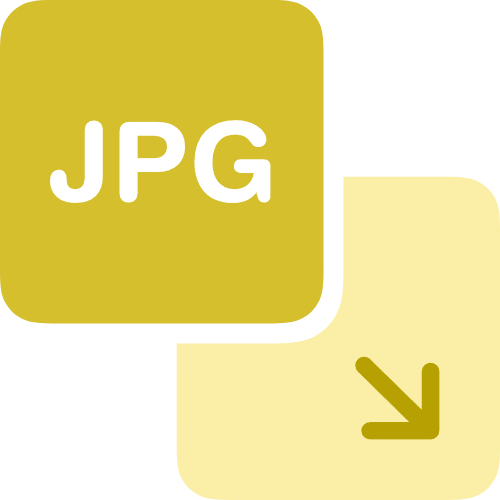



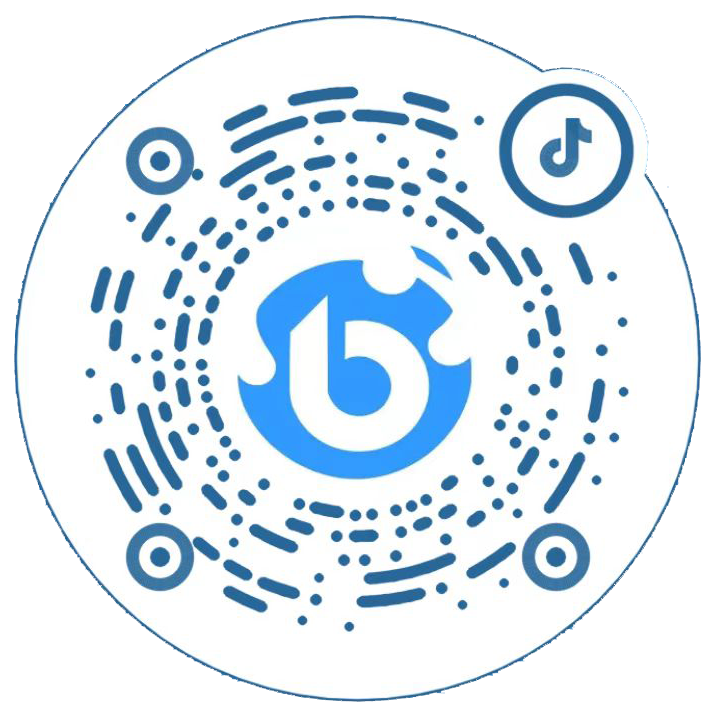
 鄂公网安备 42010202002647号
鄂公网安备 42010202002647号